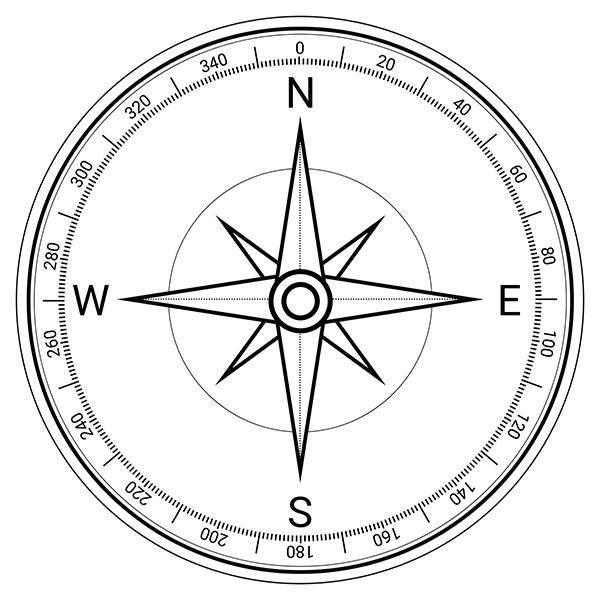To fully utilize the capabilities of an online compass, some devices might require certain sensors enabled. For Chrome users, the following steps can help:
Setup for Chrome
Copy and paste the link into a new tab:
chrome://flags/#enable-generic-sensor-extra-classes
Step 1: Copy the link provided above and paste it.
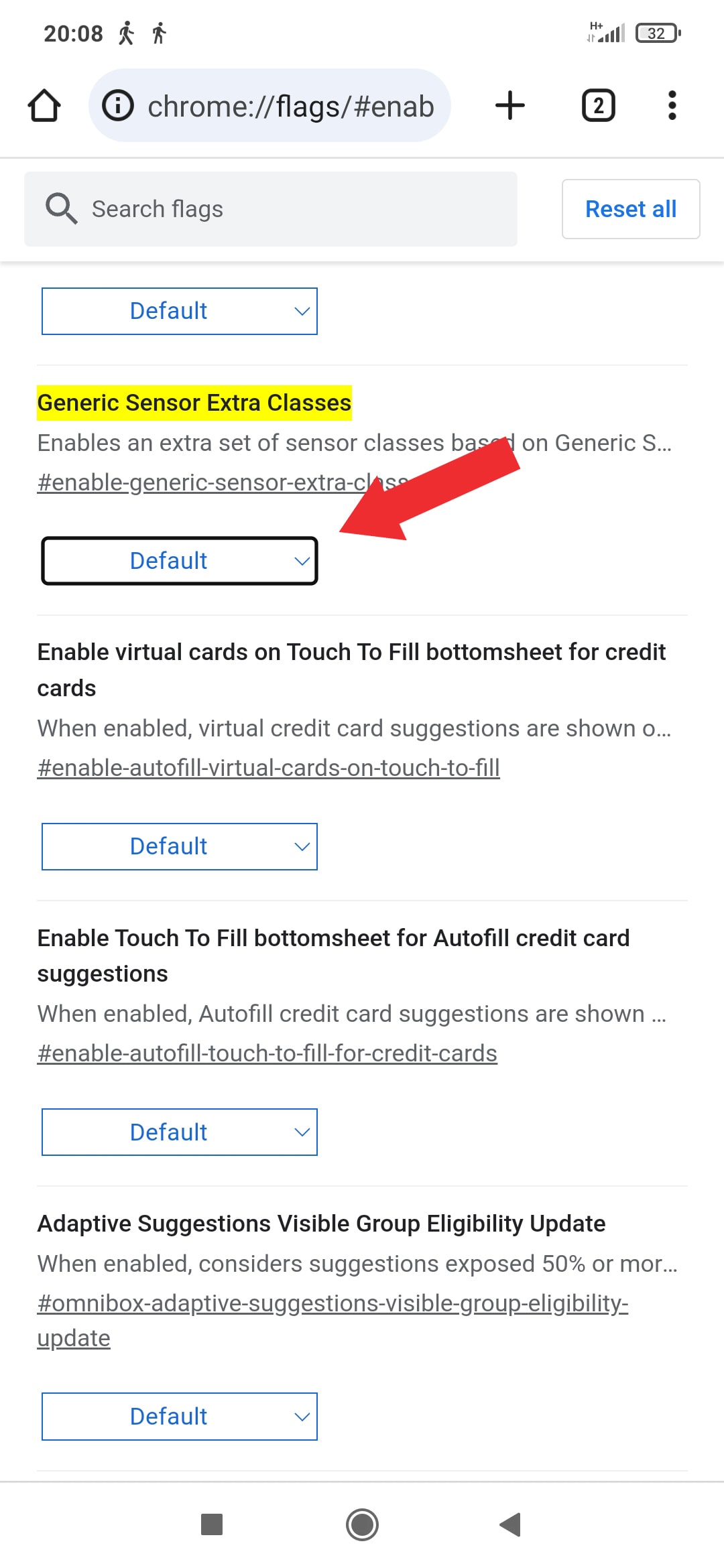
Step 2: Click on "Enable".
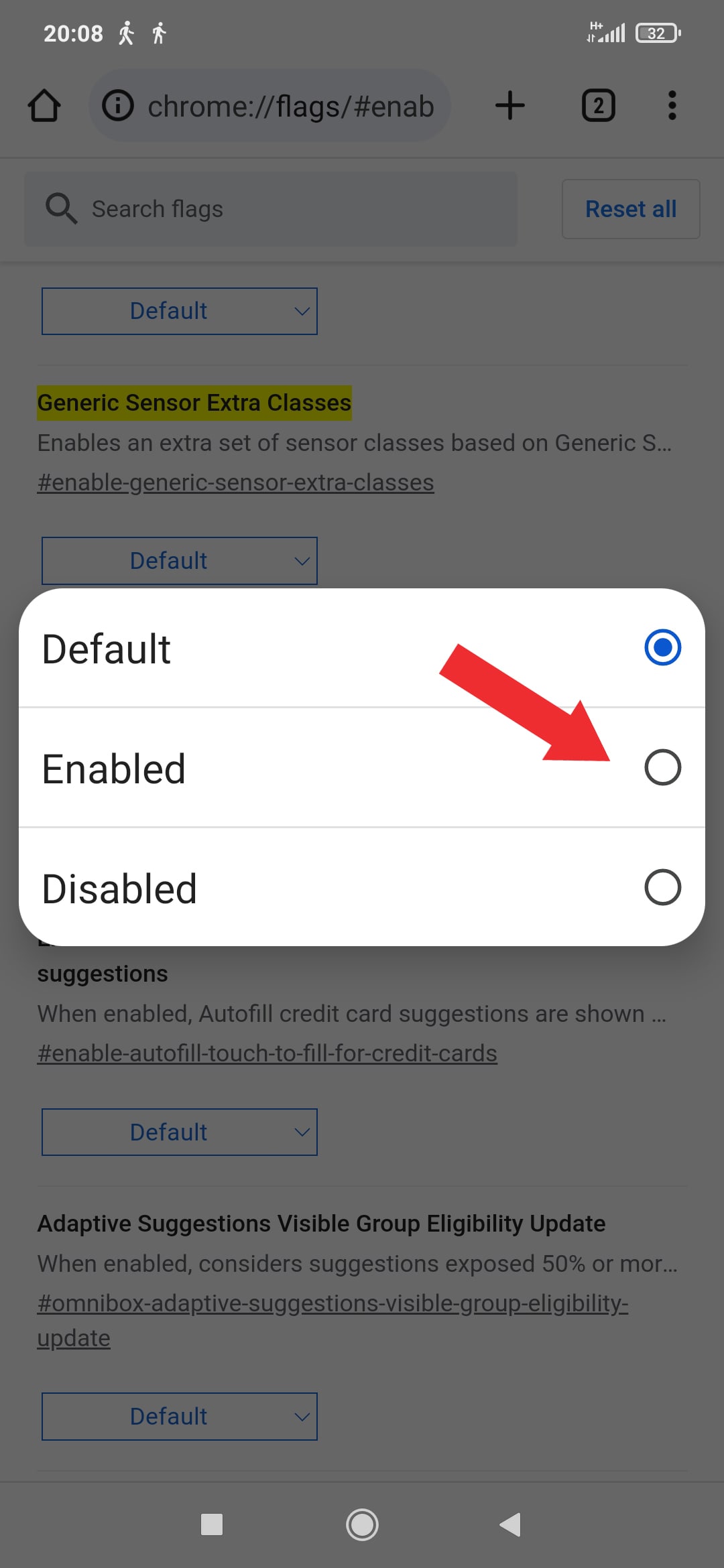
Step 3: If "Enabled", refresh our website page.
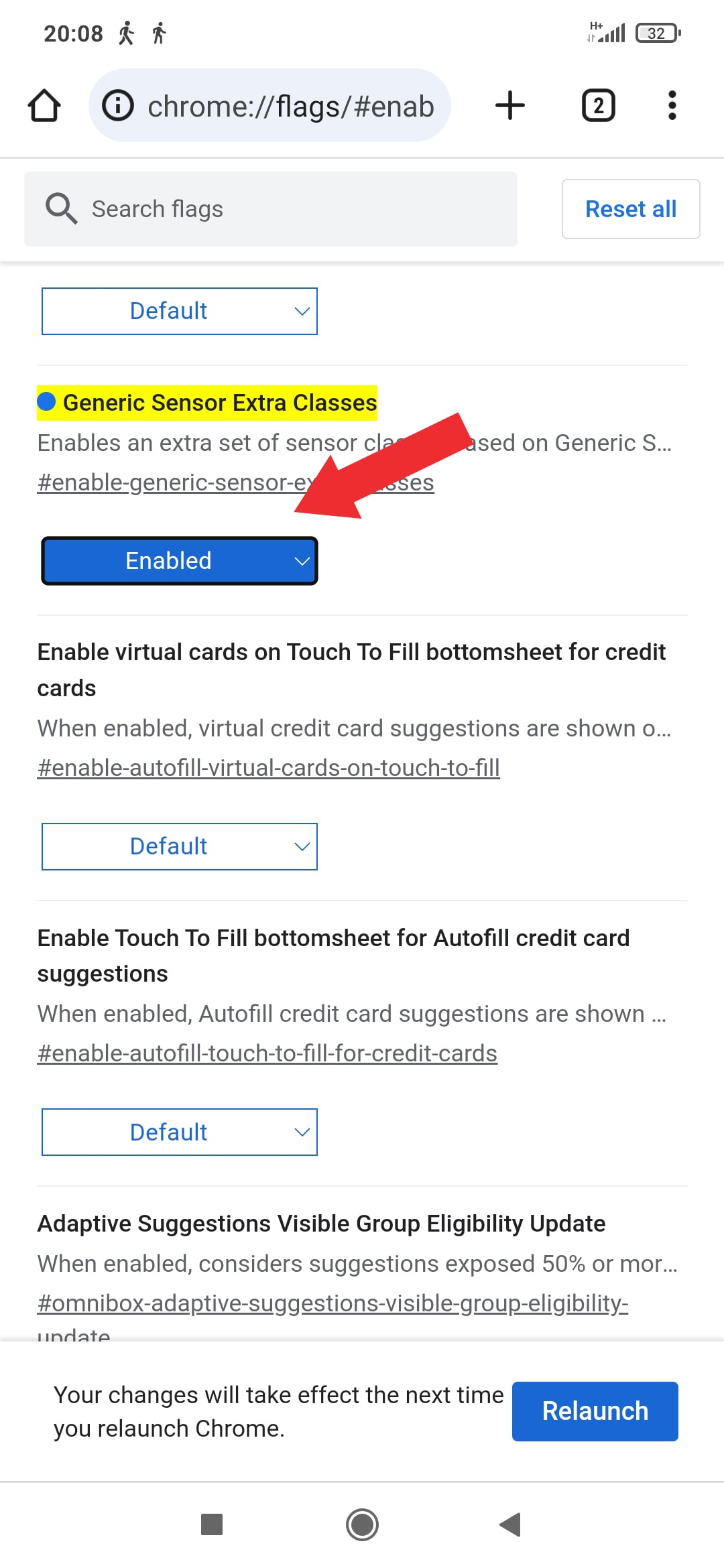
Set Generic Sensor Extra Classes to enabled. If using Chrome versions before Chrome 67, ensure the Generic Sensor feature flag is also enabled.
Understanding the Compass
The fundamental idea behind a compass is to show cardinal directions. Traditionally, a compass consists of a magnetic needle and a compass rose, displaying direction labels. It works by aligning itself with the Earth's magnetic field. When you think of magnets, remember they have north and south poles. The north pole of one magnet is attracted to the south pole of another. This principle is at the heart of a compass's function.
Online Compass Advantages:
- Convenience: Online compasses are readily available on any device with a browser. No need to carry a physical compass or install apps.
- Real-Time Updates: Online compasses provide instant readings, making them ideal for both adventurous trails and city navigation.
- Easy to Use: Activate location services, calibrate by holding your device flat, and you're set to determine all cardinal directions.
- Environmental Efficiency: Eliminates the need for metal-based physical compasses, contributing to a greener planet.
- Educational Tool: A modern way to teach the younger generation about cardinal directions, geography, and navigation.
How Does It Work?
An online compass uses your device's built-in magnetometer. This sensor detects Earth's magnetic field to determine your orientation. Some advanced online compasses also interface with GPS, allowing not only direction detection but also precise geographic coordinates.
Comparing Online and Traditional Compasses:
While traditional compasses rely on Earth's magnetic field for direction, online versions utilize advanced electronic sensors. Over time, the moving parts in traditional compasses can wear out, but online compasses, with no moving parts, maintain consistent accuracy.
Everyday Uses of Online Compasses:
- Car Navigation: Modern cars often come equipped with navigation systems powered by online compasses and GPS.
- Nature Exploration: Whether hiking or traveling, online compasses provide adventurers with an easy-to-use tool for navigation.
- Military Applications: While traditional compasses remain vital, the enhanced accuracy of online compasses is finding its way into military applications.